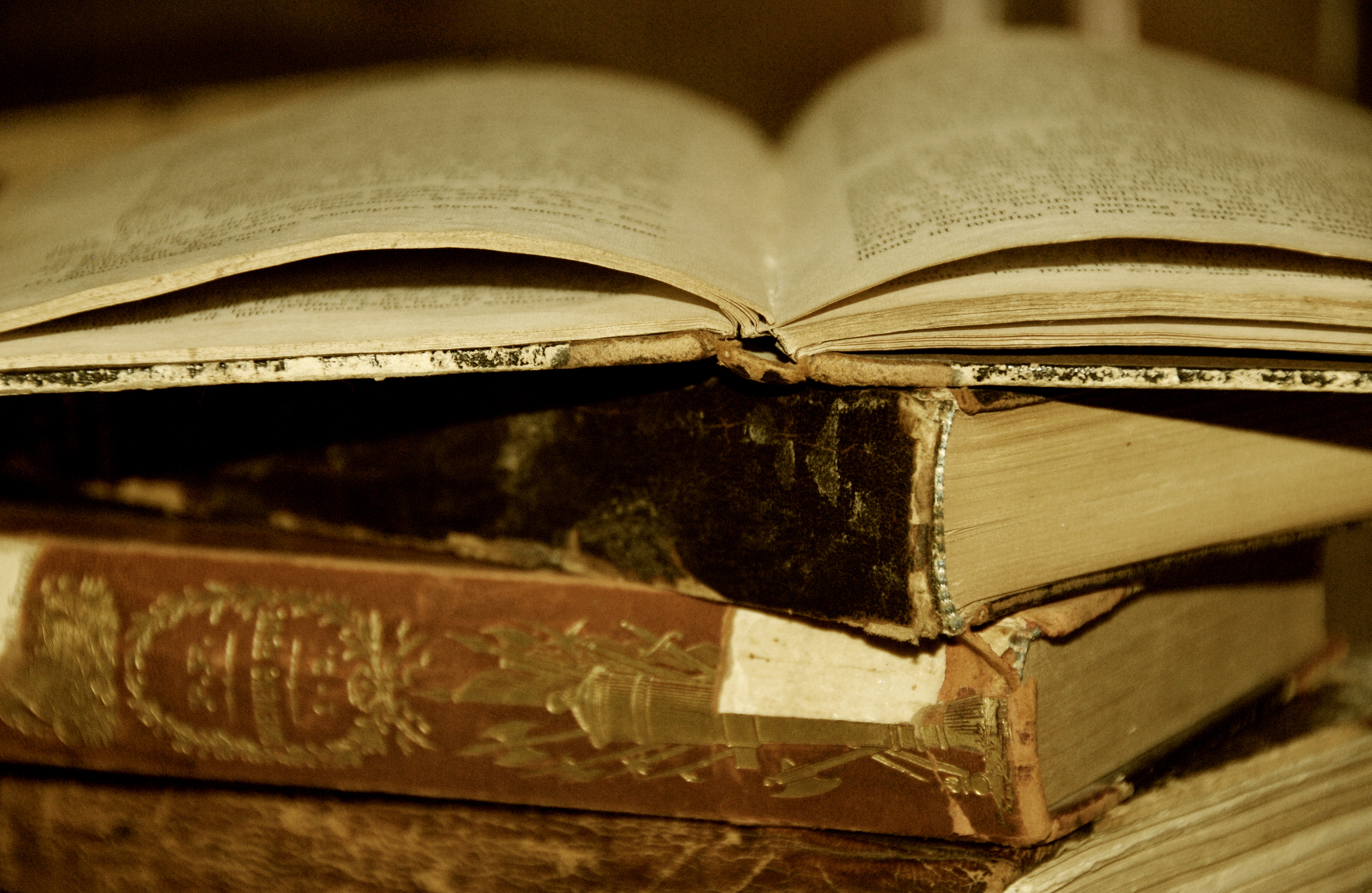Here is to wishing all you JCPS folks a happy last student day. Some thoughts about the upcoming summer:
Having trouble with your Tablet? Consider re-imaging it. A blurb on the Image Depot:
Jefferson County Public Schools (JCPS) employees with district-issued computers that operate slowly or with difficulty may find relief in a reimage at the VanHoose Image Depot. The summer months are a great opportunity to solve issues that may have plagued your machine throughout the year. Employees should bring computers to Room 113 at VanHoose between 7:30 a.m. and 4:30 p.m., Monday through Friday. The imaging process erases everything on the hard drive. Before leaving their computer, employees are responsible for backing up any important data. Management Information Services (MIS) personnel are not responsible for lost data. If a reimage does not fix the problem, MIS will assign the ticket to the appropriate department. For more information, call 485-3552.
Also, don’t forget to sign up for Technoversity. Many sessions are filling up. A blurb about Technoversity:
JCPS employees can improve their technological knowledge with Technoversity, Computer Education Support’s three-week institute of technology workshops. The workshops will be held Monday through Thursday from Mon., July 9, through Thurs., July 26. Technoversity helps teachers integrate technology into the curriculum and assists employees in building their technology skills. More than 100 sessions are offered, including Creating Literacy In Computer Knowledge (CLICK!) sessions, such as Microsoft Word, Excel, EncycloMedia, PowerPoint, AB Tutor, Blogging, Comic Life, eChalk, Infinite Campus Gradebook, iSafe, Movie Maker, Photo Story, Pixlr, Podcasting, PREZI, SkyDrive, SMART Notebook, Thinkfinity, Twitter, VoiceThread, Voki, Web Page Design, and Wikis. For more information or a weekly schedule, visit Technoversity. To register for classes, visit pdCentral.
My sessions are:
12-1342849 Web Publishing B: Twitter, Podcasting, and Classroom Web Pages (7/24)
12-1342905 Web Publishing B: Twitter, Podcasting, and Classroom Web Pages (7/24)
12-1342837 Using Technology to Build a Classroom Community (7/25)
12-1342850 Web Publishing C: WordPress Classroom Web Page (7/25)
12-1342704 Online Instructional Resources B: Ten Cool Sites and All Things Google (7/26)
12-1342706 Online Instructional Resources B: Ten Cool Sites and All Things Google (7/26)
Here is wishing you each a wonderful and relaxing summer!
Jeremy
**Update**
I just looked at PC Central and all my sessions are full. Please feel free to waitlist and walk in on the Classroom Community and Top Ten/All Things Google Sessions. If there is room for you, I’ll accommodate you. The class web page sessions are more limited, as we are a little more hands-on. Please waitlist though, because people cancel all the time once vacation and other summer plans become more concrete and you might be able to get in.
Filed under: Uncategorized | Leave a comment »